Yes it's that simple that you cannot imagine.
Start typing the email address in the To: field as shown in the picture below.
Since there is a correct and a wrong entry when you reach the crossing point of these two entries you will get the autofill list as shown below.
Start typing the email address in the To: field as shown in the picture below.
Since there is a correct and a wrong entry when you reach the crossing point of these two entries you will get the autofill list as shown below.
Move with the Arrow Keys to the wrong entry and hit the Delete Button.
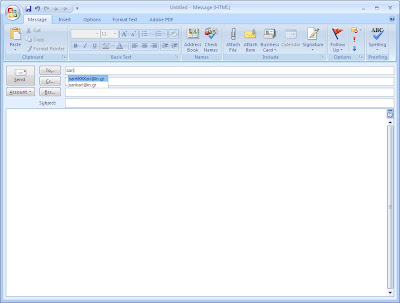 Now check that on the Autofill list there is only the correct entry.(See below)
Now check that on the Autofill list there is only the correct entry.(See below)
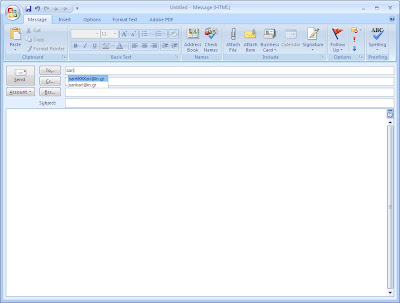 Now check that on the Autofill list there is only the correct entry.(See below)
Now check that on the Autofill list there is only the correct entry.(See below)